Workaround:
Open the Add-In Manager in Inventor 2014 and "Show Hidden Members":
You will see that there are 2 EDM Addins.
Go to the EDM Addin with the location mscoree.dll and untick the Load Automatically option.
Restart Inventor and double check the EDM Addin (mscoree.dll) the "Loaded/Unloaded" and the "Load Automatically" should be unticked.
Now the issue should be resolved.
Thank you very much to Daniel Stockinger who shared this workaround!
This was originally posted (in German) here.
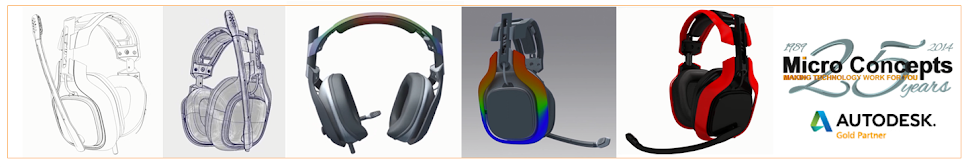
No comments:
Post a Comment