This is apparently a known issue in AutoCAD Electrical 2013, whereby some of the Express Tools files are not loaded and maintained on starting AutoCAD Electrical.
However there is a fix:
- Start AutoCAD Electrical
- Type appload at the commandline
- Click on Contents under Startup Suite
- Hit Add in the Startup Suite dialog
- Browse to C:\Program Files\Autodesk\Acade 2013\Express
- Using CTRL select the following files - sysvdlg.arx, ctextapp.arx, dimsio.arx, leaderex.arx and mocoro.arx
- Click Open
- Now close all dialogs and check the Express Tools which were not working (i.e. Text to MText)
- You can always double check by closing AutoCAD Electrical 2013 and restart to ensure it maintains these files

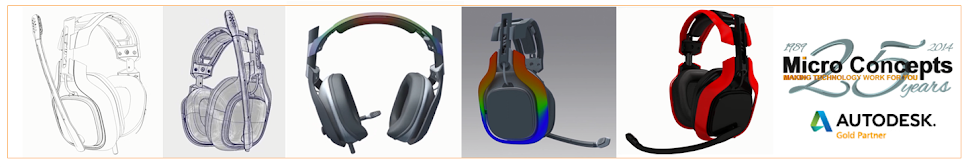
Thanks for sharing,, its solve my problem
ReplyDeleteAutoCAD Tutorial