Inventor 2013 Dynamic Trim/Extend Sketch Geometry
The Trim and Extend tools in Inventor 2013 work in exactly the same way as before, however they now have a nice addition to make them more flexible.
- Create or Edit Sketch. Then on the ribbon, click .
- Now In the graphics window, you would normally click on a piece of geometry to either Trim it between two other pieces of geometry or Extend it to another piece of geometry.
- However in Inventor 2013 you can now click and drag the cursor to Dynamically Trim or Extend sketch geometry.



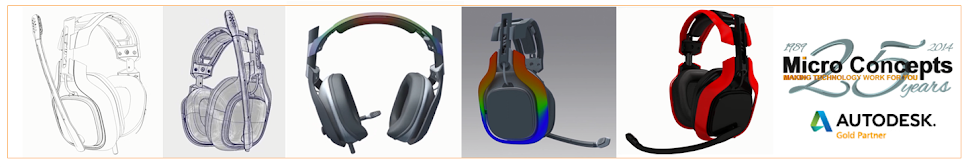
No comments:
Post a Comment