If this is something of interest, please follow the steps below:
- First go to the Customize menu > Custom UI and Defaults Switcher...

- Now choose from the list on the right in the next window, if you are after a darker appearance ame-dark is a good one to use.

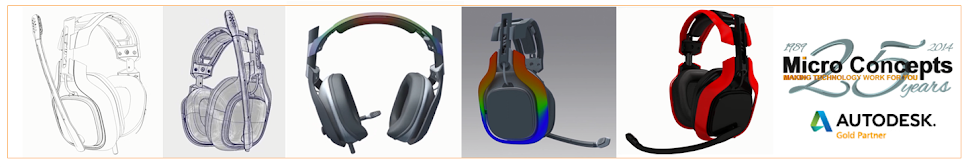
No comments:
Post a Comment