Inventor Display Appearance
Display Appearance settings inside Inventor include the elements that compose the scene in the graphics area, such as visual style, ground plane, ground reflection, lighting style and shadows. By default this is set to Use Document Settings, which means that however the Display Appearance settings are configured in the file is how they will appear next time you open it, or how a file will appear from a colleage.
If you prefer to always work with the same Display Appearance settings, then you can change to Use Application Options, which will be used everytime a file is opened, regardless of how the Document Settings have been configured.
Once changed to Use Application Settings, go into Settings (shown above) to configure how you want file to display in Inventor when you are working with them.



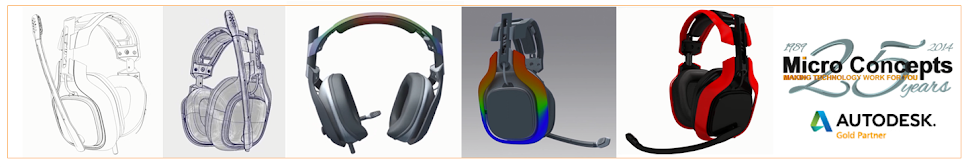
No comments:
Post a Comment