To create Rotated Dimension follow the steps below:
- Create your geometry in a drawing, then type dimrotated at the command line
- You will be prompted for an Angle to display the dimension, i.e. 45 degrees

- Then simply pick the Start and End point of the Dimension, then drag and click to position

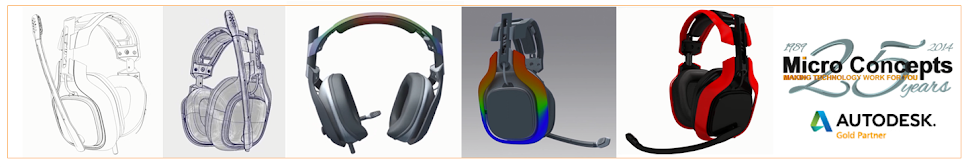
No comments:
Post a Comment