
To expand All Levels you need to mark the Top Level Assembly in your Vault browser and press the * button of your numeric keyboard area:

Now you see All Levels expanded:

Background: Vault just adapted the windows functionality to expand all subfolders of a marked folder with the * button.
This is an extract from the Cracking the Vault, Manufacturing Community Blog
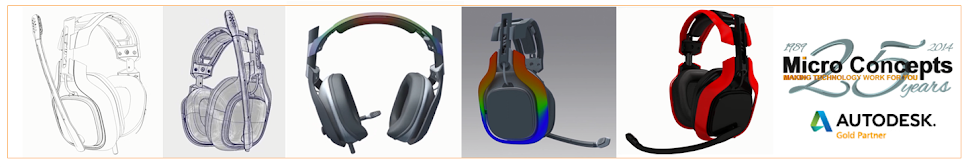
No comments:
Post a Comment