Well there is a way:
- Open your drawing in AutoCAD
- Type COPYTOLAYER at the command line
- Now select the geometry you want to Copy, then type N, which will show the Copy to layer dialogue

- Here you can either choose a Layer from the list to Copy the geometry to or type the name of a new Layer. Hit OK to complete, if you have chosen to create a new Layer you will be prompted to create it.
- Now simply click down where you want the new geometry to go.
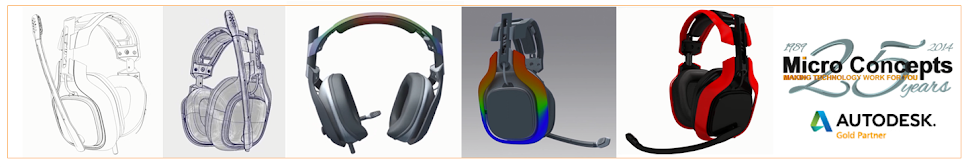
No comments:
Post a Comment