To place a Field on its own simply type Field at the command line, this will bring up the Field dialogue box, where you can choose the relevant settings you require.

Alternatively you may want to add a Field to a line of text. To do this start your line of MTEXT, then when you get to the place where you want the Field to appear, right click > Insert Field. You will be presented with the same Field dialogue box as above, simply choose the settings you require.

Fields can be inserted in any kind of text except tolerances, you will also want to check the following variables:
- FIELDEVAL = Controls how fields are updated
- UPDATEFIELD = Manually updates fields in selected objects in the drawing
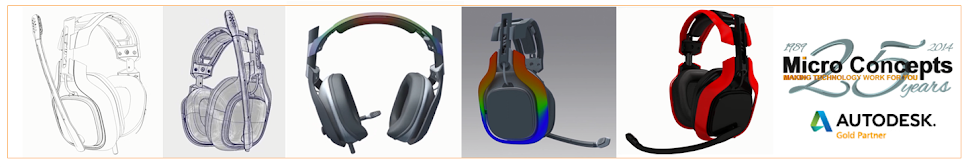
No comments:
Post a Comment